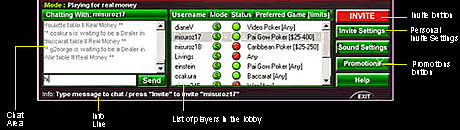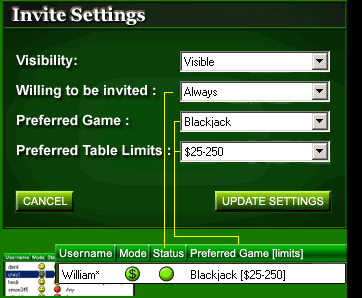|
|
Invite Help |
|
|
|
Game Options Help |
|
|
Blackjack Help |
|
|
Roulette Help |
|
|
Slot Machine Help |
|
|
Video Poker Help |
|
|
Pai Gow Poker Help |
|
|
Caribbean Poker Help |
|
|
War Help |
|
|
Baccarat Help |
|
Invite Help (Lobby)
|
|
Chat Area | List of players | Invite settings | step-by-step
Note:
You can play as Dealer or as Player simply by entering one of the game
rooms (without the invite process).
|
 |
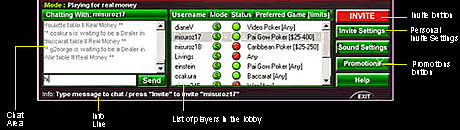 |
Chat Area
Chat with any player that is currently in the Lobby. Select the player
you want to chat with from the list of players and drop him/her a
line. Players in Fun Mode can chat with players in Real Mode and vice
versa. In addition, the Chat Area displays two kinds of messages:
1. Live updates of winnings in all the games - Blackjack, Roulette,
Slot Machine, Video Poker, Pai Gow Poker, Caribbean Poker and
Baccarat.
2. Real Money players waiting for opponents.
Info Line
Displays information relevant to the current position of the mouse
cursor.
List of players in the Lobby
Players listed here are currently in the Lobby. You can chat with
these players and invite them to play.
Player's details:
User Name - Player's selected nickname
Mode - Real Money Mode (
 )
or Fun Mode( )
or Fun Mode(
 ). ).
Status - Player's Status - wants to be invited,
can be invited, busy or cannot be invited.
Game [Limits] - Player's preferred Game Type
[Table Limit].
Language - Player's preferred language.
| Player Modes
There are 4 different player modes:
 -
Player wants to be invited. -
Player wants to be invited.
 -
Player can be invited (default). -
Player can be invited (default).
 - Player cannot be invited.
- Player cannot be invited.
 - Player is currently busy (inviting another player, updating
settings, etc.).
- Player is currently busy (inviting another player, updating
settings, etc.).
The list of players is sorted in the following order:
Real Money players who want to be invited.
Real Money players who can be invited.
Fun Money players who want to be invited.
Fun Money players who can be invited.
Real Money players who do not want to be invited.
Fun Money players who do not want to be invited.
* Players in "busy" mode maintain their position.
Select Player
You can select a player from the list of players by clicking on
him/her. You can then chat with that player or invite him/her to a
game. If it is possible to invite that player, the "Invite Button"
will be enabled.
Invite settings
Select your personal settings (language, preferred game, etc.).
|
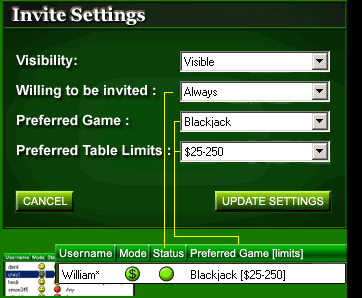 |
Visibility Mode
Determines whether you can see other players and they can see you
(Visible/Invisible).
Willing to be invited
Your desire to be invited by other players
(Sometimes/Always/Never). This also determines your position on
the Player List.
Preferred Game
Your preferred game (Blackjack/Roulette/Slot Machine/Video Poker/Pai
Gow Poker/Caribbean Poker/Baccarat).
Table Limits
Table limits of your preferred game (unavailable if preferred game
is "Any").
Language
Preferred language for chat.
Promotions Button
The Online Casino offers daily, weekly and monthly promotions.
Whenever new promotions are available the "Promotions Button" will
flash.
Invite Button
Invite another player to play with. For a detailed explanation
please refer to our step-by-step invite.
|
| |
|